ArcGIS Online is a great resource to create a variety of web maps and applications. But just like other content management systems, it’s important to maintain quality standards and practices when managing your content within ArcGIS Online. Let’s walk through a few best practices to keep your ArcGIS Online data and content properly organized.
Let’s kick things off with a great Esri resource, ArcGIS Solutions: ArcGIS Solutions provides a wide range of template options for everything from emergency management to local government elections. But in the process of deploying an ArcGIS Solution for your organization, you’ll discover just how much content gets created in your ArcGIS Online account.
New to ArcGIS Solutions? Find out more about deploying and implementing ArcGIS Solutions.
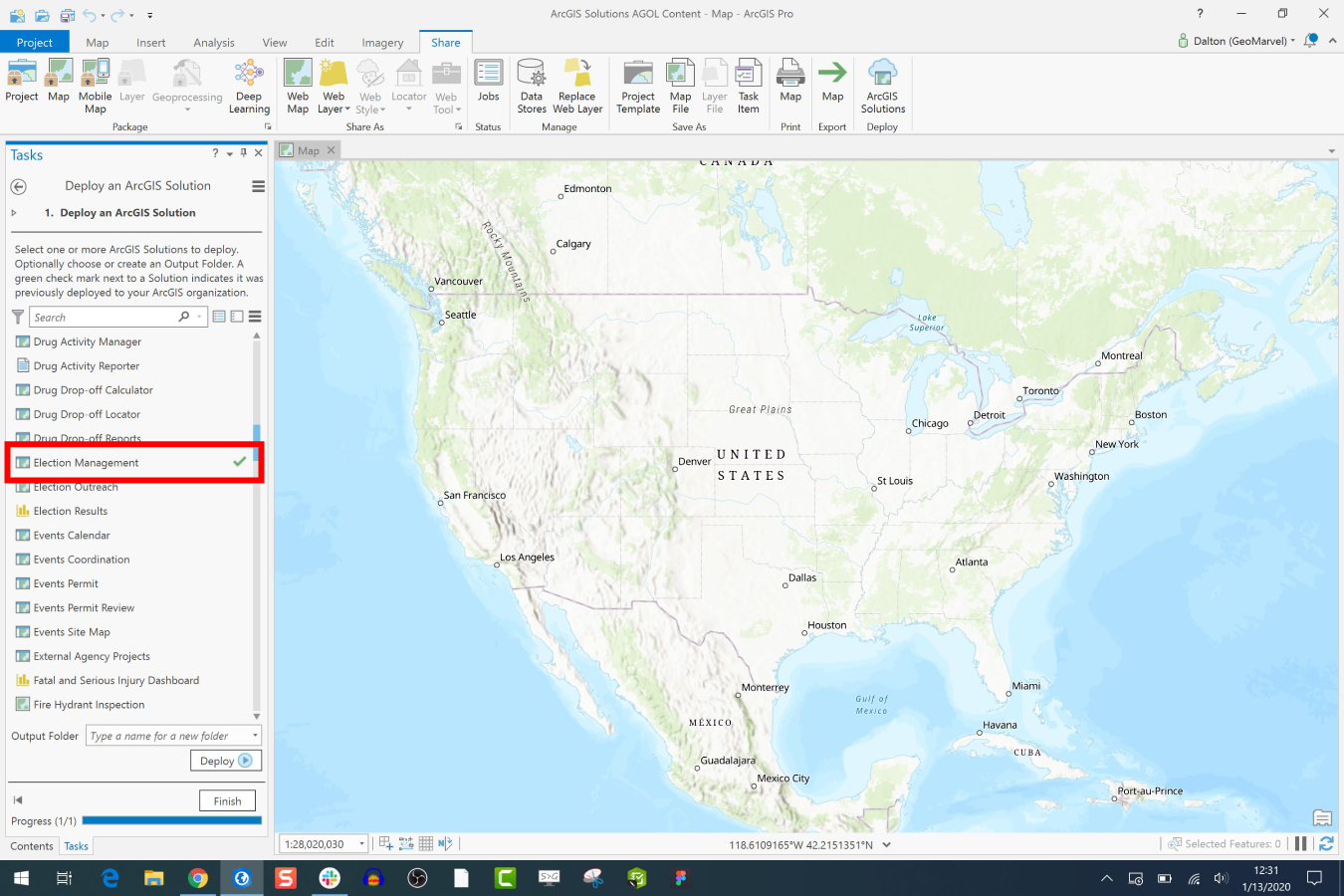
After successful deployment, let’s take a look at our ArcGIS Online content to see what this particular ArcGIS Solution has created within our ArcGIS Online account.
After initial deployment of the Election Management solution, 29 items were created within my ArcGIS Online content. This example just goes to show just how quickly your ArcGIS content can reach overwhelming levels. Now let’s walk through some of GeoMarvel’s best practices for managing ArcGIS content.
Step 1 – Audit your ArcGIS Online content
Browse through and determine which content should be kept, and which content can be deleted. Leaving unused content in your ArcGIS account can result in unwanted credit and storage usage. Don’t waste valuable resources by letting stale content linger. It’s a good idea to set a regular time each week or monthly to review and clean up old content.
For this content auditing example, let’s assume we only want to keep the web maps created from the Election Management ArcGIS Solution. We can go ahead and delete the remaining content lingering in our root folder.
Step 2 – Use your folders
Kicking off a new project? Creating some new maps and apps for internal testing? Start by creating a folder. Proper file management in ArcGIS Online starts with a detailed folder structure, so you know exactly where to find all your content relating to a given topic.
Step 3 – Be aware of feature services
Feature services are known to eat up credits. If you let these services build up in your ArcGIS content, you might find your ArcGIS Online credit usage skyrocket. Navigate to the “Organization” tab in your ArcGIS Online account, then click “Status” to see your current credit usage, and to view the specific content using up those credits.
Step 4 – Keep your base content location clean
This would be your root folder where all new content is populated by default (dbloom_geomarvel). Any time you create new content that you intend you keep in your account, be sure to create a designated folder for storage. Keeping your base folder clean is a great way to keep your ArcGIS Online content in check.
Step 5 – Create a group for live content
Do you have live public-facing web maps and apps? Maintain organization-wide awareness of all your live content by creating a “Live Content” group. Then simply share all your live content with this group. This empowers you with a quick view of anything and everything that should remain live and untouched, while content that is not live should be filed away and stored in an appropriately named folder.
Automation tools available in the ArcGIS Marketplace
These ArcGIS Online automation tools can help keep your organizational account clean and operating at peak performance. Check out both of these powerful tools available from GEO Jobe in the ArcGIS Marketplace.
Clean My Org – A powerful tool to help you keep your ArcGIS Online organization clean and running smoothly.
Admin Tools – Another great tool to help minimize how much time you spend performing critical administrative tasks, getting you back to making maps.
Get Support
Ready to start leveraging your own ArcGIS Online account?
Our Web Launch Kit will get your GIS abilities off the ground quickly and easily.
Are you in need of professional GIS managed services?
Reach out to our GIS industry experts to start a conversation about your unique GIS needs. Don’t hesitate to reach out! Leverage the GIS expertise of the GeoMarvel team within your organization today.



