
In this demonstration, we follow Andrew Valenski, an Enterprise Solutions Engineer here at GeoMarvel as he walks users through the process of migrating a deployment of ArcGIS Enterprise onto new infrastructure. We’ll review when and why you may need to migrate your deployment, we’ll determine the major migration strategies and migration checklist, and we’ll perform a step-by-step demonstration of the migration process through the joinSite method. Let us begin!
ArcGIS Enterprise is a powerful, scalable Enterprise GIS framework developed by Esri and used by thousands of organizations across the world. ArcGIS Enterprise is not a single software, but a collection of interrelated and co-dependent applications that allow for the creation, sharing, and consumption of Web GIS services, applications, and content. ArcGIS Enterprise consists of four major components: Portal for ArcGIS, ArcGIS for Server, the ArcGIS Data Store, and the ArcGIS Web Adaptor.
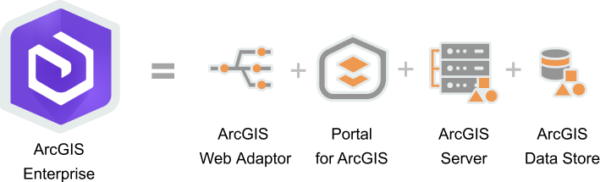
At some point in the lifecycle of an ArcGIS Enterprise deployment, you may need to migrate your system onto a new infrastructure. Some of the most common reasons for wanting or needing to migrate your system are:
Within the context of ArcGIS Enterprise migrations, they’re three common methods of migrating your system to new infrastructure. The first is through the WebGIS DR Utility. The second is through a custom implementation that allows users to rebuild and recreate your Enterprise deployment on new infrastructure. And the third method involves joinSite operation. The joinSite method, which was executed in our demonstration, allows users to migrate ArcGIS Enterprise components onto new infrastructure while continuing to participate in the Enterprise GIS system. In other words, you can swap out individual components while keeping the system operational.
In order to keep things organized and to reduce the likelihood of encountering issues, GeoMarvel has put together an “ArcGIS Enterprise Migration Checklist.” This checklist includes a collection of information about the existing system and the resources necessary to complete the migration has been obtained. It restructures the migration process into an easy-to-understand collection of tasks and prompts. Items within the checklist include: Service Accounts, PSAs, Configuration Checks, Current Directories, Intermediate Locations, New Condition Info, and Upgrade Materials Checklist.
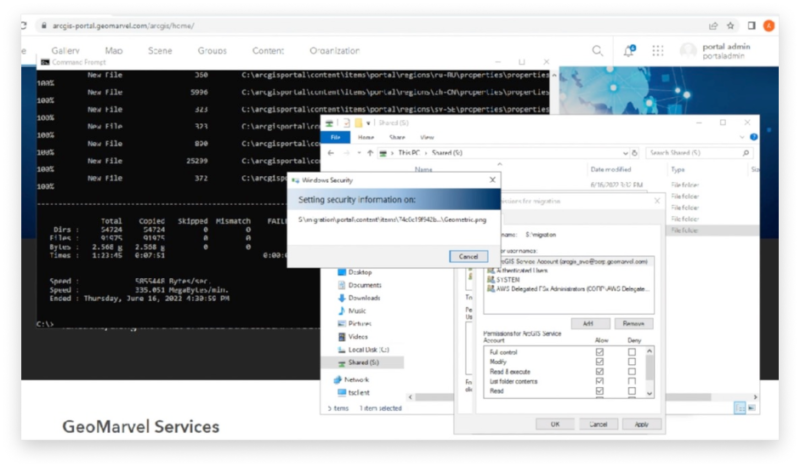
From this point, users are able to begin the process of migrating their ArcGIS Enterprise deployment onto new infrastructure. The migration process is to be accomplished in a specific order: Migrate Portal and the Portal Web Adaptor, Migrate Server and the Server Web Adaptor, and then Migrate the ArcGIS Data Store. Prior to all of these steps, it is strongly recommended that a backup be taken by your IT group. Discover our WebGIS DR backup demonstration above for a full breakdown of how to perform these actions.
If you are new to this GIS administration or are preparing for an upcoming migration, I would suggest you watch the whole video above to make sure you fully understand the process, from a-z. However, if you want to jump ahead, click here for a full step-by-step walkthrough of the joinSite migration process.
We hope you found this demonstration to be both educational and beneficial for you and your organization. If you have any further questions about the migration process or need any other ArcGIS support, feel free to start a conversation with our team of industry experts today!