
The ArcGIS Living Atlas of the World is an ever-growing collection of ready-to-use geographic information from across the world. This content can include items such as maps, apps, layers, scenes, and other tools that are constantly being contributed by Esri and the GIS Community. You can filter to an area of interest and browse through the various categories that are available. Or if have an idea of what you’re looking for, you can simply type in a search phrase, and the results will take users directly to Esri’s live feeds layers. These results feed provides a variety of options to choose from, offering real-time data about the world around us. This content can then be added to web-maps, to visualize data in a way your organization intended it to.
So how do you get your GIS content to the Living Atlas of the World? This process can be broken down into three easy steps: Preparation, Nomination, and Finalization & Maintenance.
To nominate your content to the Living Atlas, it must first exist as an item in ArcGIS Online (this could be a map, app, layer, etc.). Each item that is added to ArcGIS Online is scored by the completeness of the content and its metadata. Before nominating, Esri requires that the item description page is filled out to completion. These requirements include a summary, description, thumbnail, tags, and more. It should also be noted that users must make sure their ArcGIS Online user profile is filled out, so others will know who created the item and how the creator can be contacted. And finally, add Delete Protection to prevent the item from being accidentally deleted.
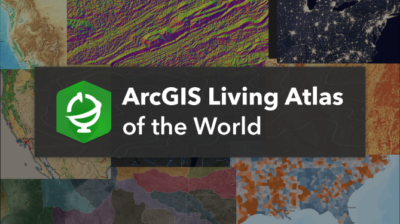
Once you have prepared your item and filled out all the requirements, users are ready to nominate their data to the Living Atlas. To accomplish this, start by going to the Living Atlas website, and clicking the Contribute tab in the grey header. Next, users will be presented with a blue button in order to Nominate Your Content to ArcGIS Living Atlas. From there you will see all your items, with their own individual score. A score of 80 is required for your items to be nominated. This score doesn’t evaluate your content, but your item completeness. While you don’t necessarily have to score higher than 80, the higher the score the more public-ready your item will be.
The last step in the nomination process involves a curation of your items through a final Esri review. Following a review of all the required details, Esri will reply with an email of the status of your items: accepted or issue suggestions. Once the user has accepted the agreement their item appears in the Living Atlas shortly after. Now that the item has been added to the Living Atlas, that user has accepted full ownership of that item. It is now their job to maintain and upkeep the item to insure the most up-to-date content.
We hope you found this video to be both helpful and informative. If you still need support in adding content to the Living Atlas of the World, or perhaps you have some other GIS innovation that you’re looking to get off the ground, reach out to our team for all your needs. We’ll act as a natural extension of your organization, in support of bringing your next project to life. Start a conversation today!