Automate workflows by integrating any number of the hundreds of apps and services available with Integromat. Similar to Microsoft Flow, both of these automation tools seamlessly integrate with Survey123, among hundreds of other integrations including Office 365, SalesForce, Google Cloud, and Social Media. With zero coding required, this automation solution offers an instant, out-of-the-box solution for all your automation needs.
Survey123 webhook support is the foundation of workflow automation. A webhook is an HTTP callback, which calls for a specific URL after a predetermined action. The actual webhook happens after data is submitted for the chosen Survey123 form. Then the receiving app or service will take the submitted information and provide the next action in the automated workflow.
Use Case: Creating Safer Ski Slopes with Integromat/Survey123 Automation

On the ski slopes, injuries are not uncommon. People are out there sliding down the hill on skis, snowboards, snow skates, and ski bikes, not to mention the trees, rocks, and other skiers moving about. The potential to get hurt is a real factor, and that’s why we have ski patrol. Ski patrol operators typically wait for a phone call from someone reporting an injury on the mountain. They gather a description and location of the injured person. Once the necessary details have been gathered, the dispatcher will send out their closest ski patroller to assist the injured person.
But what if we leveraged Survey123 and Integromat automation to allow people to report injuries and all necessary details with a few simple clicks? This method will enable users to pass along more information in less time.
First things first, we need a Survey123 form that highlights important details of an injury on the mountain. The user will be prompted to provide the injured person’s location, a description of the precise location or surrounding landmarks, the nature of the injury, and a description of the injured person including outfit colors, age, etc.
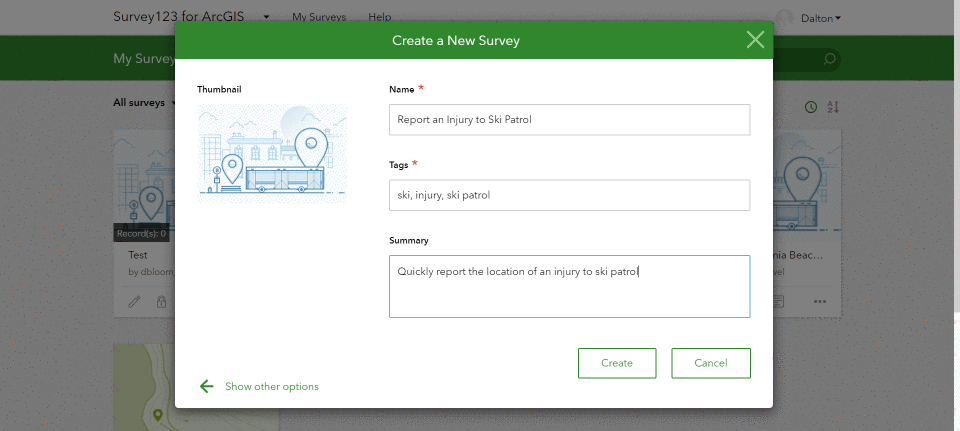
With the Survey123 form created, it’s time to integrate with Integromat. The simple search box allowws users to quickly find the desired services. Let’s link Survey123 with Gmail, so that each time an injury form is completed, the ski patrol dispatchers will instantly receive an email with all the appropriate details to quickly and effectively dispatch their closest ski patroller to the scene.
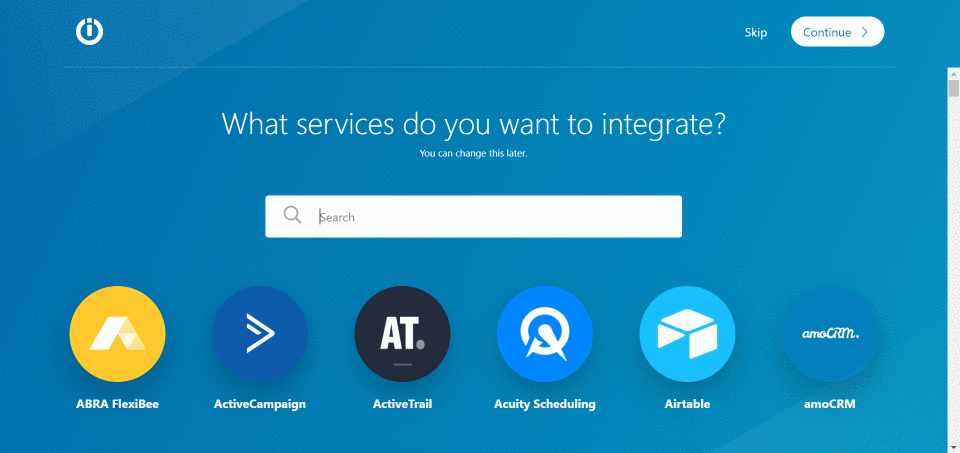
After selecting the Survey123 and Gmail services, it’s time to create the webhook to automate the desired process. Begin by selecting the empty module and choosing Survey123. After connecting with your ArcGIS account, you can choose which existing survey should be the focus of the trigger. In this case, we’re using the “Report an Injury to Ski Patrol” Survey123 form that we just created.
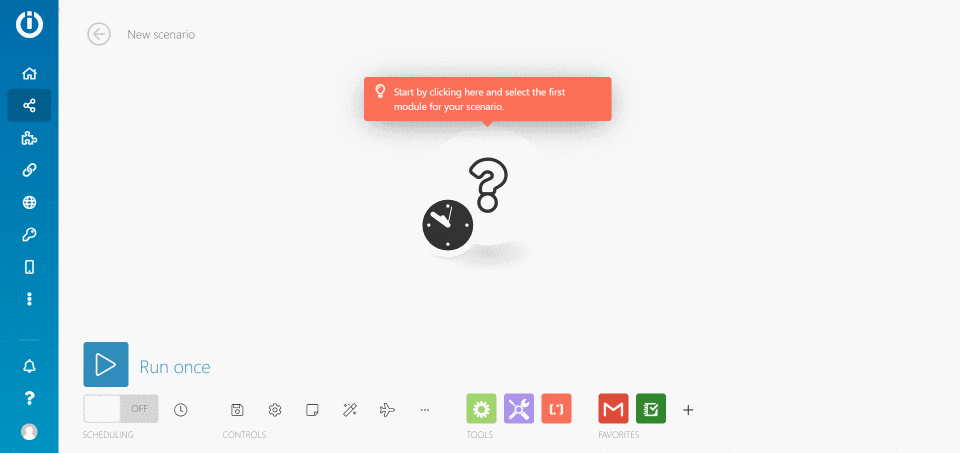
After successful connection to the appropriate Survey123 form, let’s link the desired Gmail account which will receive an automated email for each completed form. The Gmail connection comes with many choices for action items. In this instance, we chose “Send an email”. This will automatically send an email with our chosen details pulled straight from the completed Survey123 form. Details include smart functions, which pull exact text from a completed Survey123 form to populate the email content.
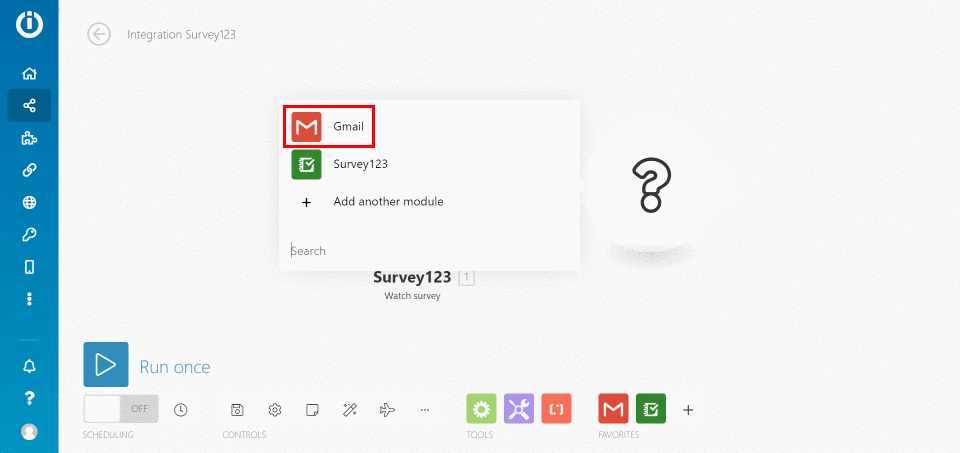
This was a simple example of how we can improve the ski injury reporting process with Survey123 workflow automation. An instant email with all the important injury details received by ski patrol headquarters can be a more effective way to communicate an injury location and associated details than a phone conversation. Automate this easy workflow further by linking with a spreadsheet to save a record of every completed Survey123 form injury report.
Get Support
Interested in automating your workflow with popular tools like Integromat or Microsoft Flow? Reach out to our industry experts to learn how to automate complex workflows and save plenty of time along the way.



