ArcGIS Companion is a mobile app to help you organize your organization. Monitor and manage all your ArcGIS content, members, licenses, and groups, and keep up-to-date with the latest Esri announcements.
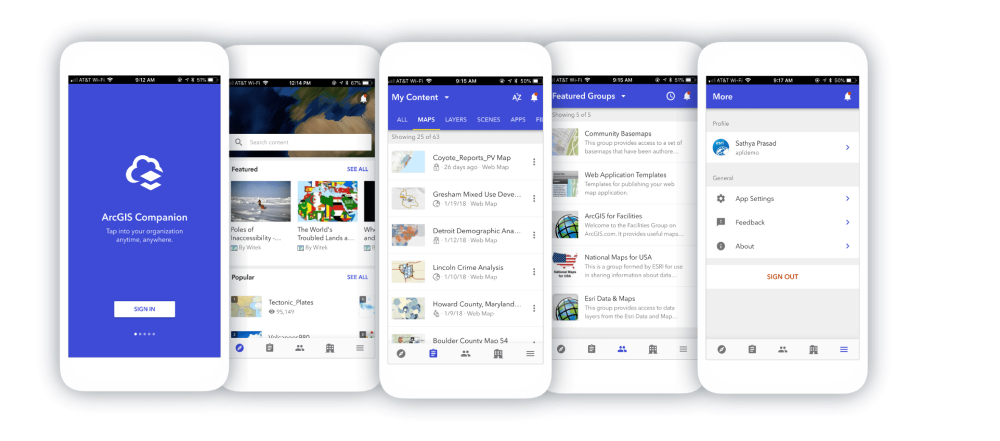
ArcGIS Companion Gives You the Power
- Browse through your organization’s content, members, and groups
- See all the latest ArcGIS community blogs, tweets, and news
- View and manage groups, content, members, and notifications
- View, share, and delete content
[arve url=”https://geomarvel.com/wp-content/uploads/2019/09/arcgis-companion-3.mp4″ align=”center” maxwidth=”400″ /]
ArcGIS Companion v2.1 Release of February 2019
This release enabled users to browse, share, view, and search for items and groups within their organization. Manage member accounts and roles within each group, view and edit user profiles, and open content in other esri apps like Explorer for ArcGIS or Collector for ArcGIS. Admins were given the power to assign members to multiple groups at once, change user profile settings, and add new members to the organization using built-in accounts.
ArcGIS Companion v2.2 Release of March 2019
This update brought new features and app improvements to the table, including support for ArcGIS Enterprise 10.7. Additionally, users can now assign add-on licenses for ArcGIS Pro when adding/inviting new members. Share groups via URL or social media by simply copying a URL that links to the group page.
What’s new in the latest v2.3 release?
ArcGIS Companion v2.3 has support for ArcGIS Enterprise 10.7.1. With additional admin powers to manage add-on licenses, manage credits for each member, and search for members based on credits remaining. The latest version also supports privately shared dashboard items, and offers the ability to search for members based on username, first or last name.
ArcGIS Companion is a native mobile app that works intuitively with your ArcGIS organization, both Online and Enterprise. Get the ArcGIS Companion app today by downloading from Google Play, Amazon Appstore, or the App Store. No matter how you get your hands on the ArcGIS Companion mobile app, managing your ArcGIS content on-the-go has never been easier.
Get Support
Don’t have ArcGIS? Get up and running quickly with our ArcGIS Enterprise Jumpstart (or ArcGIS Web Launch Kit) to get your organization’s GIS capabilities off the ground! Explore our vast portfolio highlighting past successes, and reach out to our GIS industry experts to start a conversation about your unique GIS needs today.



