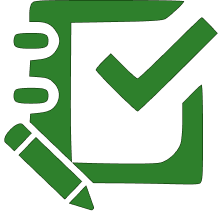
ArcGIS Survey123 was designed to make field data collection easier with the intention of replacing those unreliable, paper-based data collection practices of old. Survey123 allows users to create forms to use on your smartphone, tablet, laptop, or desktop, offering a digital platform that fits the needs of every field worker in your organization, regardless of their work environment. ArcGIS Survey123 comes in two forms: Survey123 Web & Survey123 Connect. Click here for instructions on how to download and install Connect.
With ArcGIS Survey123, sometimes more advanced features are required and this is where Survey123 Connect comes into play. Survey123 Connect is a desktop tool that enables users to create and publish smart forms to ArcGIS Online or ArcGIS Enterprise and allows you to convert your previously made Web surveys into XLSForms. From there using an ArcGIS account, users are able to use Connect to publish your survey creation to your ArcGIS organizations. It should be noted first, that once these actions have taken place, editing the survey in Web will be unavailable. You will still be able to utilize the Web to view and analyze survey data.
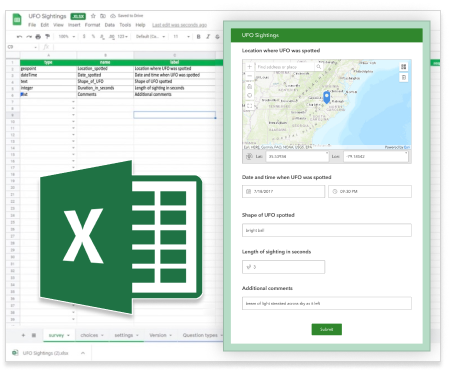
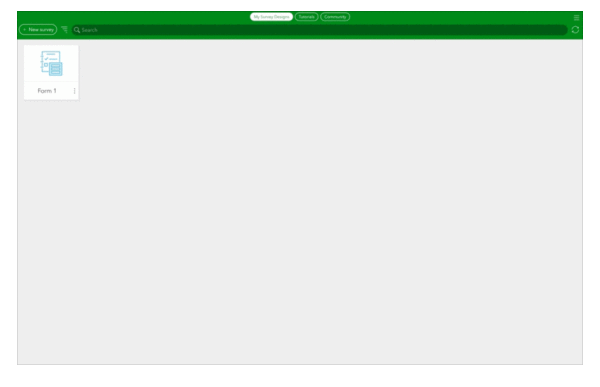
Upon opening Survey123 Connect, users are presented with a wide range of templates that can either be edited or previewed to get a feel for the possible features available. A tutorial tab is also presented to help guide users through the process of creating forms. Additionally, there is a community tab which is useful to help work around troubleshooting issues, as well as seeing what other community members are doing with their surveys.
After a survey template has been created or edited, it’s time for the user to publish it to an ArcGIS Online organization or Portal for ArcGIS. Once a survey has been published, access to the survey within Survey123 will be made available for the end-user to respond to. Adding the survey form to the organization’s web app will enable users to fill out the survey form on the web. Learn more about publishing surveys in Survey123 Connect.
Both ArcGIS Survey123 for Web and Survey123 Connect are powerful ways to use Survey123, but for the advanced features and capabilities, experts recommend using Survey123 Connect to build out your survey to create tailored forms. One other thing to note is that Survey123 directly integrates with ArcGIS Hub, ArcGIS Experience Builder, and other ArcGIS COTS products.
Previous GeoMarvel Live! Demonstration
We hope you found this demonstration to be helpful and informative. If you have additional questions, make sure to reach out to our team of industry experts and start a conversation to see how we can assist with your ArcGIS Survey123 needs.