Leverage the Python API to clone content from one portal to another. This includes transfer from ArcGIS Enterprise to ArcGIS Online, Enterprise to Enterprise, or Enterprise to ArcGIS Online. Cloning works best for web-based authenticated users, groups and sharing, hosted feature services, web apps based on web app templates or Web AppBuilder, and hosted feature layer views. Cloning doesn’t work well for built-in user accounts, hosted tile services, map services, image services, and for complicated story maps.
Getting started with cloning between portals
First, let’s establish a connection with the source portal, followed by connecting with a target portal where all the items, groups, and content will be copied over to. The process will copy custom roles, users, groups, and items.
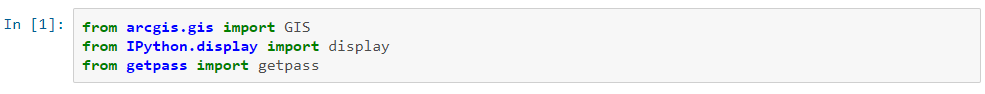
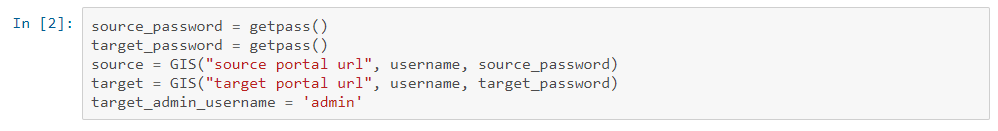
Begin by copying any custom user roles (viewer, data editor, data scientist, etc.), and assign all the same user privileges.
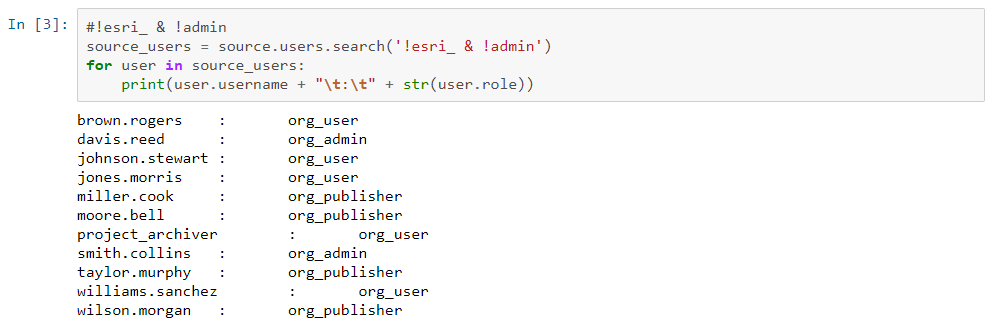
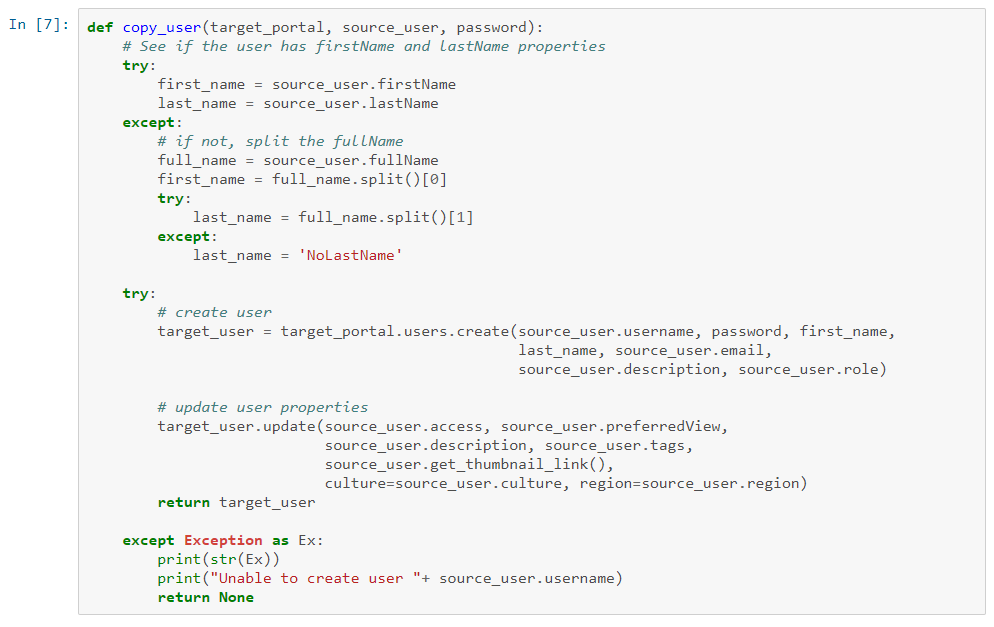
Next copy over the groups from the source portal. Roles, users, and groups must be copied over first, because content must be owned by users, and have to be shared to groups.
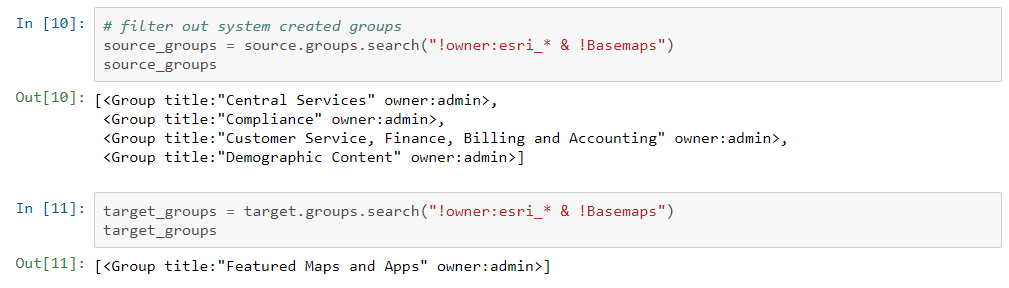
Cloning content
Certain content items will not clone well, including map services and image services. These items will copy over just fine, but will continue to point back to the original source URL. Clone content more efficiently with the API method clone_items(). This function supports all simple data items including file geodatabases, shapefiles, code samples, Pro project packages, etc.
This function also supports more complex items including hosted web applications (built with Web AppBuilder or using the configurable app templates), operation view, Survey123 forms, dashboards, web maps, workforce projects, hosted feature layers, hosted feature layer views and feature collections. When cloning one of these complex items, all dependencies will also be cloned as a result. So when you clone an existing web application, the associated web map and hosted feature layers referenced in the map will be copied over as well.
What else can be cloned?
Portal skins including the banner and description, and portal admin characteristics (SSL certificates, security, etc.) can also be cloned from ArcGIS Online to ArcGIS Enterprise, and vice versa.
For a full breakdown of the code to clone your Portal, see the sample notebook from the ArcGIS API for Python page from ArcGIS for Developers. To run this as a Python script instead, check out the Python scripts in the SDK GitHub repository.
Roadmap
There are planned improvements to the clone_items() API method, to fully support sharing and added item types. Also in the works is a plan to create disconnected packages that can be moved as a “bundle” between these environments. Have a suggestion or feature you’d like to see implemented? Give your input at Esri’s ArcGIS Python API Github.
Get Support from Industry Professionals
Our friends and fellow Esri partners over at GEO Jobe have already developed a strategy for cloning web maps, apps, or entire organizations within their Admin Tools resource for ArcGIS Online. Read up on Admin Tools cloning capabilities, and explore all that Admin Tools has to offer.
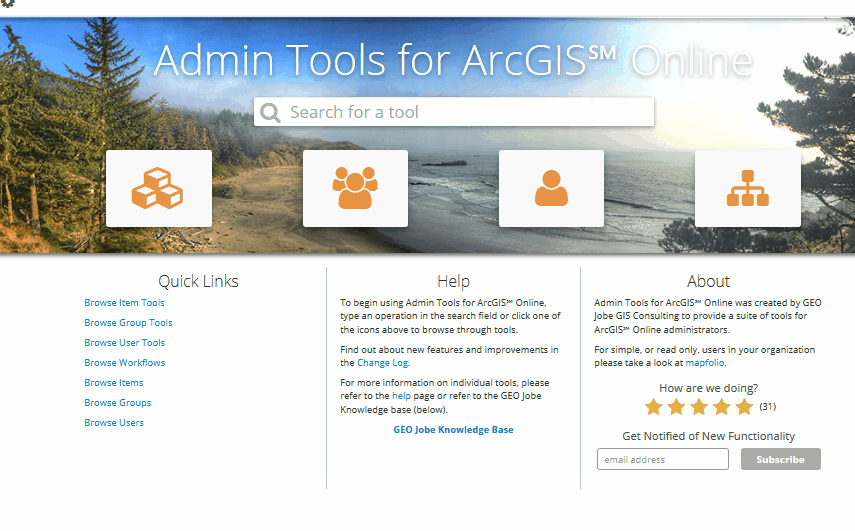
Investigate further cloning options with other tools like ArcGIS Online Assistant – it’s a Swiss army knife for your ArcGIS Online and Portal for ArcGIS accounts.
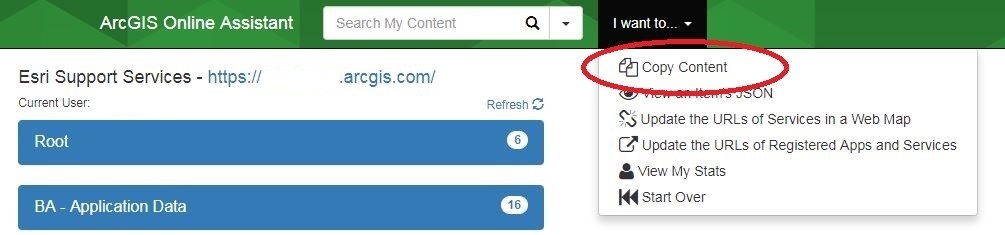
GeoMarvel Professional Services
Do you have a need for other professional GIS services? GeoMarvel might be the answer. Reach out to our GIS and development professionals to start a conversation, and let’s chat about your unique needs.



