
“The cloud” is a term often heard when talking about computing, but what exactly is it? We hear about cloud storage for phones and computers and cloud computing, but what do these terms actually mean and how do people and businesses utilize them?
To put it simply, the cloud is a way to perform computing tasks that are normally done on hard-drives (physical computers or other devices) and instead use internet connection to outsource these tasks to an outside service to execute. Most commonly these tasks include things like storing data in DropBox or Google Drive and utilizing custom, upgradeable computing capabilities through EC2 (Elastic Compute Cloud) instances available from Amazon Web Services (AWS).

Most people use the cloud in their everyday lives, often without truly understanding how it all works. Mobile storage on iPhones, for instance, can be moved to Apple’s iCloud storage system instead of storing on the device itself. Storage on a mobile device may be limited to 64 Gigs, but storing photos, music, files, etc. often approach or exceed these storage limits. Transferring this task to the cloud frees up device storage, allowing users to save any data, like photos or documents that may otherwise exceed limitations imposed by the physical hardware. One benefit of storing data in the cloud is that it can be accessed from essentially any device with an internet connection.
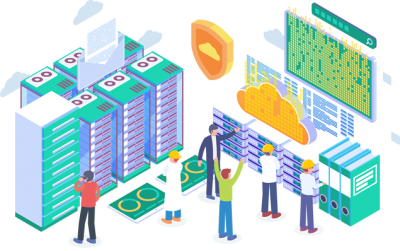
The cloud allows for increases in storage without needing new in-house hardware, so instead of deleting stored data or buying new hardware every time we run out of device storage, we can move storage to the cloud and scale cloud storage size as-needed for relatively low costs per month. While our example refers to personal mobile devices, the same holds true for computer and mobile data storage through different services like iCloud storage, Google Drive, Dropbox, Microsoft Azure, and Amazon Web Services. By storing data in the Cloud, companies can reduce the risk of data loss with backups that can be generated and stored quickly and easily for low costs.

Computing capabilities for businesses have historically required expensive and up-front capital to purchase new hardware, physical, temperature-controlled storage space for racks of hard-drives, and human capital to constantly manage these systems. With cloud computing, businesses have the ability to offset these computing tasks onto virtual machines that can be run using less expensive hardware like a laptop through services like Amazon Web Services (AWS) or Azure from Microsoft.
Cloud computing also comes with the same cloud storage plug and play setup, where businesses only pay for computing that they need and can upgrade easily as they need to. For example, computing services offered by Amazon Web Services (AWS) allow users to use and pay for computing “instances” fitted with different processors and memory that make the most sense for users. These options can be customized depending on the computing needs, and can be easily scaled up or scaled down as needed with users only paying for what they need.

Hosting your infrastructure on the cloud means that your business is more agile, and can move past the limitations of on-premises infrastructure. With cloud hosting, businesses have flexible and scalable infrastructure solutions, and only pay for what they need. Using the cloud for your infrastructure needs gives businesses the ability to host data, use powerful computing without the high costs of physical hardware, and deploy single or multiple servers for their workload, giving their workforce access to data and computing from anywhere with an internet connection. This flexible and scalable infrastructure in the cloud gives businesses the opportunity to grow and scale quickly, without needing to buy new hardware to increase their capabilities. The Cloud also offers flexible security options, meaning that moving your data off-premises can keep your data secure and easy to manage.

Accessing computing capabilities and data stored in the cloud requires an internet connection, meaning that access to the internet is vital for using the cloud. However, services like Google Drive and DropBox allow users to “enable offline mode”. This feature is useful and allows users to take advantage of cloud storage without limiting access to data offline. However, “offline mode” is a bit of a misnomer since it simply downloads a copy of the data onto your physical device that can be used and edited offline and can later be synced to the cloud when a user is back online.
Another consideration of the cloud is the long-term costs that can be associated with relying totally on cloud computing. While utilizing the cloud for fast processors and lots of memory does not require the same up-front costs as buying equally-capable hardware, it does accrue costs over time and can get expensive if continuously used and upgraded.

The cloud has become a frequently heard term in everyday life, and its use for computing and storage has become mainstream. Whether it is for personal or professional tasks, individuals and organizations are increasingly migrating their data to the cloud. Migration to the cloud means that individuals and organizations have reliable and secure access to data from remote locations, making them more agile and less prone to data loss from outages or hard-drive damage/corruption.
Dive deeper to learn more about cloud computing in this overview from Microsoft.
Cloud computing is becoming increasingly important in the world of GIS. Whether you’re looking to migrate your on-prem infrastructure to the cloud, seeking faster processing power for your GIS data, or entirely new to the world of cloud computing, our cloud experts are here to help.
Learn more about the benefits of the cloud and what it can mean for your organization. Explore our full range of cloud services offerings to learn more.