
ArcGIS Experience Builder continues to revolutionize how we create interactive and immersive web applications. In our latest GeoMarvel Live! demonstration, Solution Engineer – Alden Grosh gives a guided walk through of some exciting new widgets and features introduced in the June 2023 update for ArcGIS Experience Builder.
We begin the demonstration by showcasing how the new Frame and Multiverse templates can be unlocked and customized to display the Active Wildfires in Canada. The Frame template is designed for creating customizable and visually appealing web pages, making it ideal for presenting information such as text and images related to specific data sources. The Multiverse template takes data visualization to the next level by enabling the integration of maps and various data layers. Unlike previous templates, the Multiverse Template offers a dynamic and immersive user experience by seamlessly integrating spatial data with interactive 3D elements.
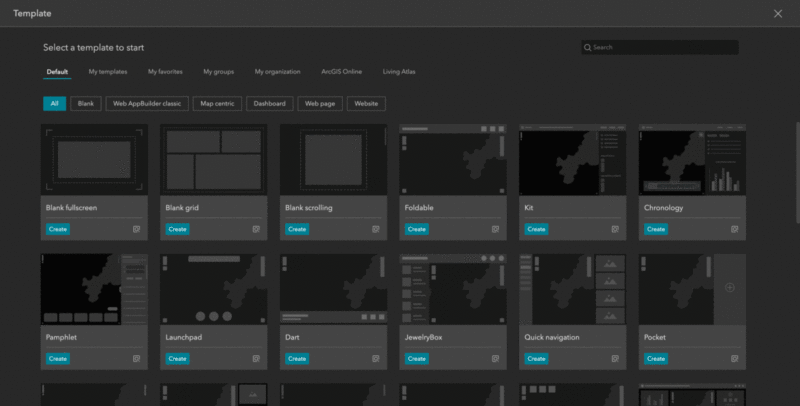
Esri and the Experience Builder team continue to expand upon a rich array of pre-configured templates that are intended to cater to various use cases and industries. These templates serve as foundational frameworks that users can build upon, saving time and effort while ensuring a visually appealing and functional result. The Multiverse and Framed Templates are just two of the newest examples from this diverse collection.
Widgets are the heart of Experience Builder and in this video, Alden highlights three new widgets introduced in the June 2023 update: Base Map Gallery, Swipe, and Near Me (beta). Each widget offers unique functionalities that significantly enhance a user’s experience, including visual and analytical capabilities.
The Base Map Gallery Widget now allows end users to select from a variety of available base maps or create custom base maps within the application. This feature provides users with the flexibility to choose the most suitable base map for data analysis and exploration. The Swipe Widget is an invaluable tool that is used for visual comparison. While this feature is not a recent addition to ArcGIS, it is a fresh introduction within the Experience Builder application. In this demonstration, Alden showcases how it can be used to swipe between two web maps to analyze how the wildfires might affect indigenous lands. The swipe widget could be used between two images to compare before and after results. Lastly, the Near Me (beta) Widget allows users to analyze the proximity of data points to a given location. We showcase how users can interactively set distance buffers using point, polyline, or polygon tools to visualize the spatial distribution of relevant data.
ArcGIS Experience Builder’s June 2023 updates are a great example of Esri’s relentless pursuit in enhancing configurable applications to support data visualization, exploration, and analysis. This GeoMarvel Live demonstration displays the versatility of the Frame and Multiverse templates, as well as the added value of the Base Map Gallery, Swipe, and Near Me (beta) widgets. As GIS technology continues to evolve, ArcGIS Experience Builder proves itself as an indispensable tool for creating intuitive and informative web applications in the geospatial domain.
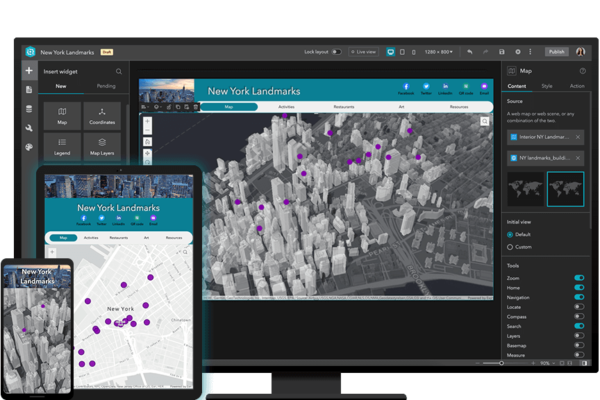
At GeoMarvel, we understand the importance of having expert guidance and support to maximize the value of your geospatial solutions. Our Professional Services team is dedicated to assisting you every step of the way, whether you are just starting your GIS journey or looking to enhance existing workflows. Contact us today to learn more about our Professional Services and how we can help you leverage the power of GIS to achieve your business goals.