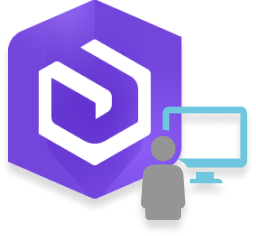
ArcGIS Enterprise is a powerful geospatial platform that allows organizations to store, manage, analyze, and share spatial data. The base ArcGIS Enterprise is made up of four main components that are designed to work together: ArcGIS Server, Portal for ArcGIS, ArcGIS Data Store, and ArcGIS Web Adaptor. There are several ways to configure the base deployment, which allows for an organization to configure and stand up a base ArcGIS Enterprise using several methods; a single machine deployment, a multitiered deployment, or a highly available deployment.
In our most recent GeoMarvel Live! demonstration, our Solutions Engineer, Keith Ornbaum, focuses on the deployment of ArcGIS Enterprise on a single-machine (observe the process in our YouTube video above). This deployment scenario is straightforward to set up, maintain, and upgrade and can support a sandbox environment for development and testing, but it is also a valid configuration for some production environments.
Before installing your ArcGIS Enterprise, it is essential to identify the GIS Strategy. Part of this strategy will include the ArcGIS Enterprise system requirements. This may require coordination and feedback from your IT department, Esri, and key stakeholders and contractors like GeoMarvel to identify and implement the best deployment scenario that meets your needs. To read more about the best practices for system architecture, you can read more here.
For this deployment scenario, we walk you through the process step-by-step on how to install and stand up a single machine ArcGIS Enterprise deployment. This is only one of several options for installing and configuring the ArcGIS Enterprise installation. ArcGIS Enterprise Builder is an installation and configuration wizard that sets up a base ArcGIS Enterprise deployment on a single machine. Esri provides toolkits for experienced IT administrators, such as Chef cookbooks for ArcGIS or the PowerShell DSC for ArcGIS that can automate your ArcGIS Enterprise deployment. ArcGIS Enterprise also supports deployment on cloud platforms such as Microsoft Azure and AWS. The ArcGIS Enterprise Cloud Builder for Amazon Web Services, or ArcGIS Enterprise Cloud Builder for Microsoft Azure.
As mentioned above, the base ArcGIS Enterprise installation process includes the installation configuration of four main components. The ArcGIS Server is the back-end server software of the ArcGIS Enterprise that serves your geographic information to others in your organization and, optionally, anyone with an internet connection using GIS Services. The ArcGIS Data Store is an application that allows you to configure data storage for the hosting server with ArcGIS Enterprise. The Portal for ArcGIS component enables you to share maps, scenes, apps, and other geographic information with other people in your organization. The ArcGIS Web Adaptor is an application that runs on your website and forwards requests to your ArcGIS Server machines. It polls your site at regular intervals to identify which machines have been added or removed. It then forwards traffic to only the currently participating machines. The Web Adaptor forwards requests to the machine hosting Portal for ArcGIS.
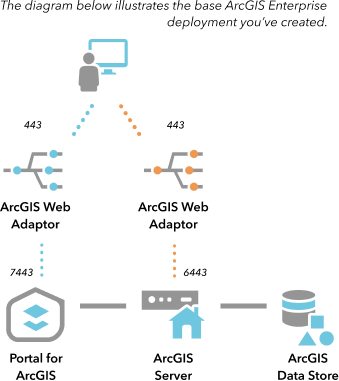
When securing your ArcGIS Enterprise environment, it is important that the environment is secure. There are several best practices that you can follow to ensure the strongest security, including; restricting the portals proxy capability, sibling anonymous access, configuring a CA-signed server certificate, configuring your HTTPS, implementing a group-managed service account, disabling the ArcGIS Portal directory, configuring your firewall to work with the Portal, specify token expiration time, restrict file permissions are some of the methods used to ensure a secure environment.
ArcGIS Enterprise is a foundation that enables you to connect people, locations, and data, offering secure enterprise deployment, data management, mapping and visualization, analysis and discovery, and much more in a cloud or local environment that is secure and private and can be deployed using various patterns that can expand functionality with ArcGIS Image Server, ArcGIS GeoAnalytics Server, and ArcGIS GeoEvent Server.
Our team of GIS systems experts are fully equipped to aid your organization with all of your ArcGIS Enterprise and GIS IT needs. With our fully-integrated monitoring solutions, we streamline installations, patching, enterprise configurations, federation, DNS management, port and data store connections, and data security. If your organization would like support setting up your ArcGIS Enterprise or have questions about any of our Managed Services offerings, do not hesitate to contact our team of experts.